How to Update USB LAN and LAN Connect Firmware
Requirement
- USB LAN or LAN Connect unit with a working network connection
- USB LAN or LAN Connect firmware file
Preparation
- Download AutoUpdate (link)
- Download Firmware (link)
Update the USB LAN or LAN Connect Firmware
- First, the USB LAN or LAN Connect must be powered on, and pingable by the PC we intend to update from. Preferably the USB LAN or LAN Connect is on the same subnet, as even though traffic may be routable across subnets or VLAN's, this has given mixed results in the past. Fortunately, if it fails, it will fail at the outset rather than bricking the device.
- Run the AutoUpdate.exe application
- Fill in IP address with the USB LAN or LAN Connect IP address.
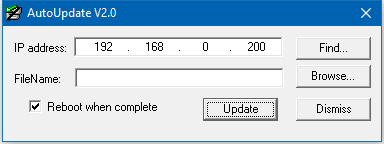
- Click Browse... to find the firmware file, which will typically end with extension ".s19"
- Click Update
- When successful, the green bar will scroll all the way below "Percent Complete" to the end, and the software will notify you that the update has been successful. Otherwise, make sure you have a working network connection to the USB LAN or LAN Connect, and a valid firmware file.
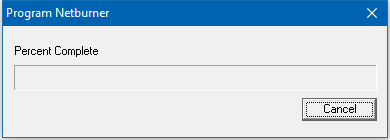
Related Articles
How to Update Firmware on USB Connect Products
Overview The following article will have you back up USB Connect settings and apply firmware updates. To update the firmware on a USB Connect Product, please consult with our technical support department to confirm compatibility prior to installing. ...
LAN Connect Operation Guide
Overview This KB is intended to provide a description of the LAN Connect network FTP data server. The LAN Connect is an FTP server with at least 2 GB of local memory stored on a removable SD card. Data can be accessed over a LAN network as well as ...
How to change the LAN Connect Time Zone
Overview How to change the time zone and set a time server in the LAN Connect INI file. Setting Time Zone Add the following to the .INI file "TIME ADJUST=##" ## = Time zone number e.g. "TIME ADJUST=-7" is Pacific Daylight Time or PDT Setting Public ...
LAN Connect Installation Guide
Overview This manual is intended to provide the installation procedure for the LAN Connect pendant-mounted device. Requirements The LAN Connect device will work with a CNC control with a standard DB25 RS-232 serial connection to the control box for ...
USB LAN Connect Operation Guide
Overview This KB is intended to provide a description of the USB LAN Connect network FTP data server. The USB LAN Connect is an FTP server with at least 2 GB of local memory stored on a removable SD card. Data can be accessed over a LAN network as ...